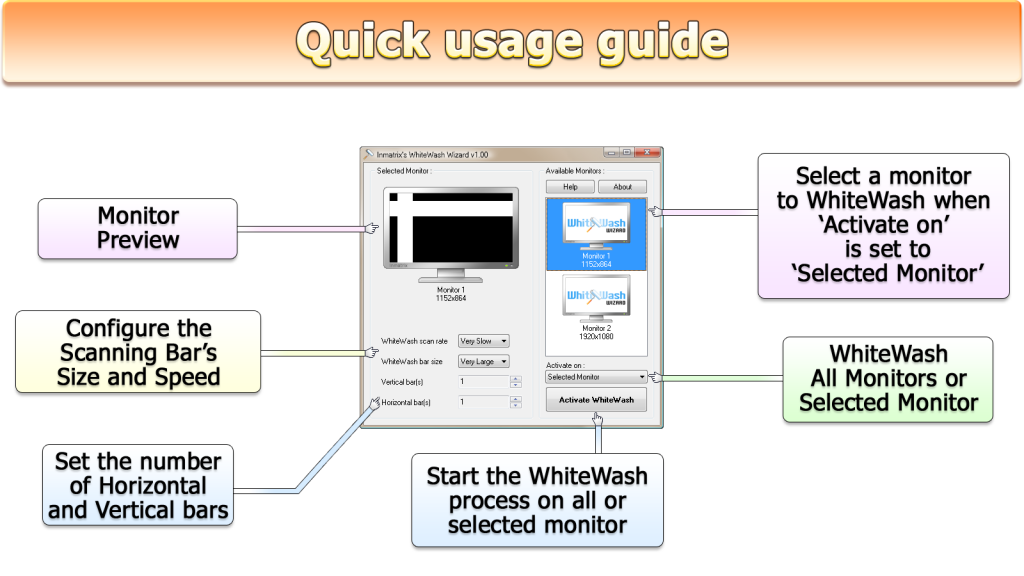WhiteWash Wizard 1.00
Free Trial Version
Publisher Description
Certain display technologies (such as CRT and Plasma) when left with a static image for prolonged periods, end up with the static image burned into the screen. This is especially visible when viewing darkly lit content.
The burn in effect isn't limited to static images. A TV station's logo can burn into the screen as its position is fixed and visible for long periods or when viewing a lot of 4:3 content on a 16:9 Widescreen TV (at the original aspect ratio), the black bars on the sides of the screen can lose contrast with the rest of the display area.
WhiteWash Wizard can reduce and eliminate the burn in effect by slowly forcing pixels through a bright and dark cycle which can help restore their contrast range.
About WhiteWash Wizard
WhiteWash Wizard is a free trial software published in the Video Tools list of programs, part of Audio & Multimedia.
This Video Tools program is available in English. It was last updated on 27 March, 2024. WhiteWash Wizard is compatible with the following operating systems: Other, Windows.
The company that develops WhiteWash Wizard is Inmatrix. The latest version released by its developer is 1.00. This version was rated by 2 users of our site and has an average rating of 4.5.
The download we have available for WhiteWash Wizard has a file size of . Just click the green Download button above to start the downloading process. The program is listed on our website since 2009-11-19 and was downloaded 200 times. We have already checked if the download link is safe, however for your own protection we recommend that you scan the downloaded software with your antivirus. Your antivirus may detect the WhiteWash Wizard as malware if the download link is broken.
How to install WhiteWash Wizard on your Windows device:
- Click on the Download button on our website. This will start the download from the website of the developer.
- Once the WhiteWash Wizard is downloaded click on it to start the setup process (assuming you are on a desktop computer).
- When the installation is finished you should be able to see and run the program.